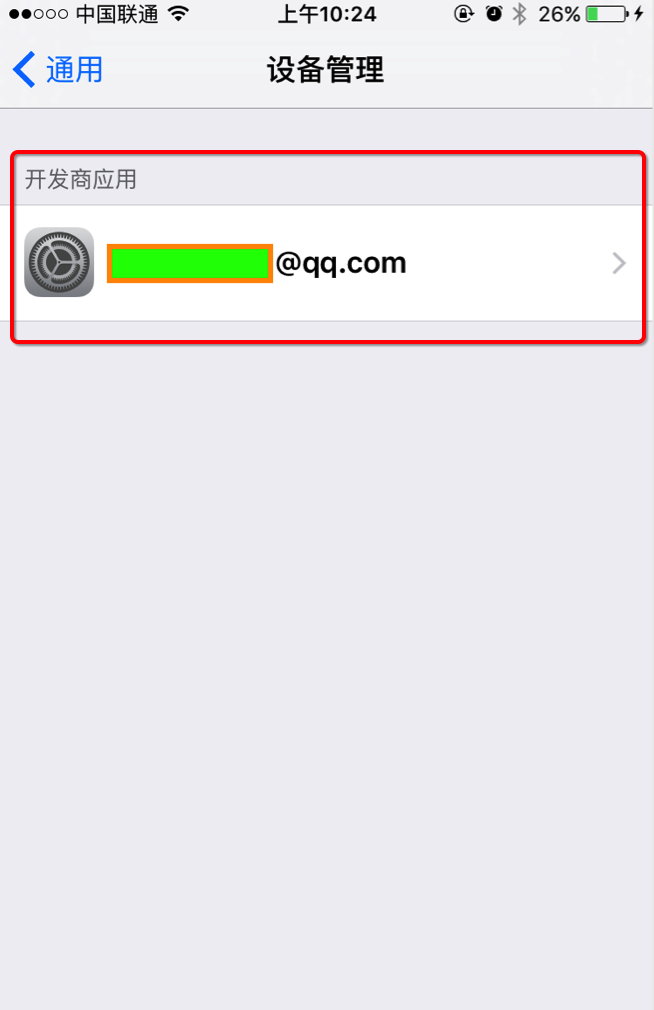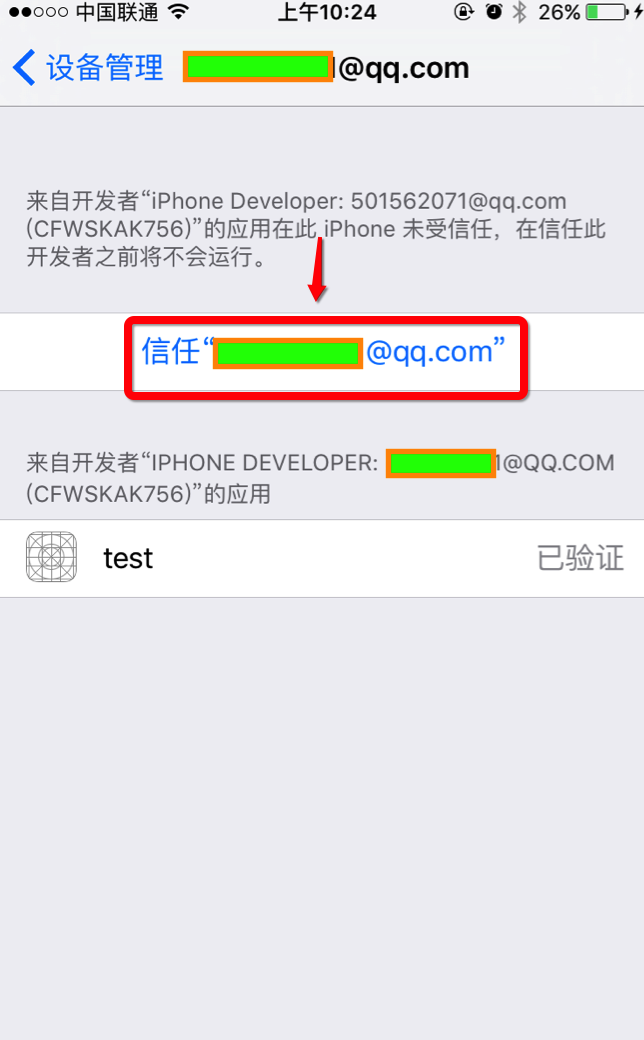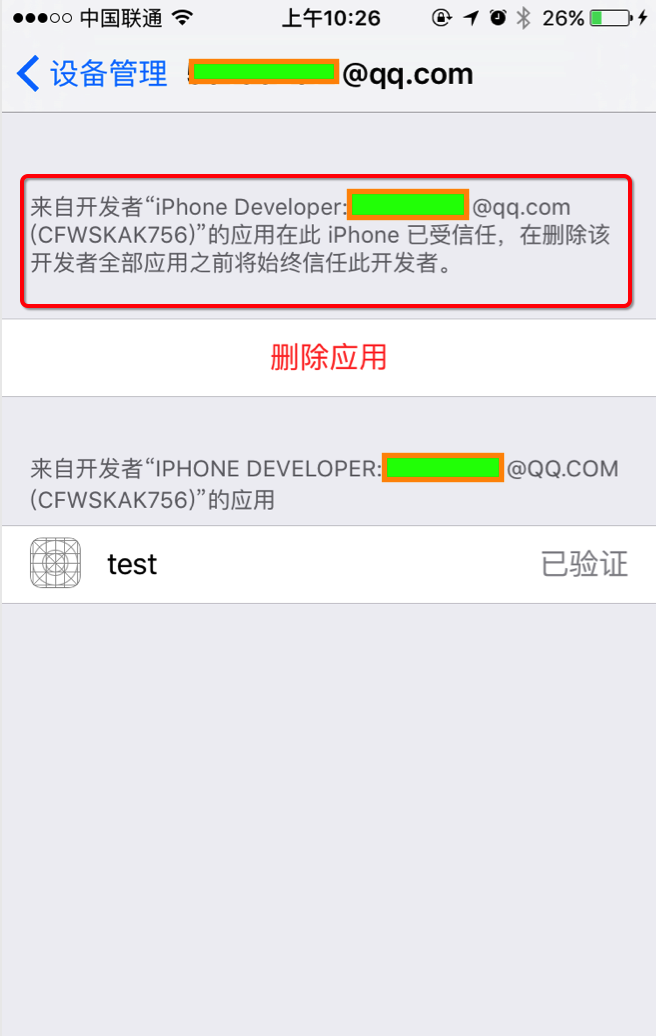Xcode7.0之后的真机调试
Contents
2. 常见问题以及解决方案
真机调试步骤:
1.Xcode7.0下载
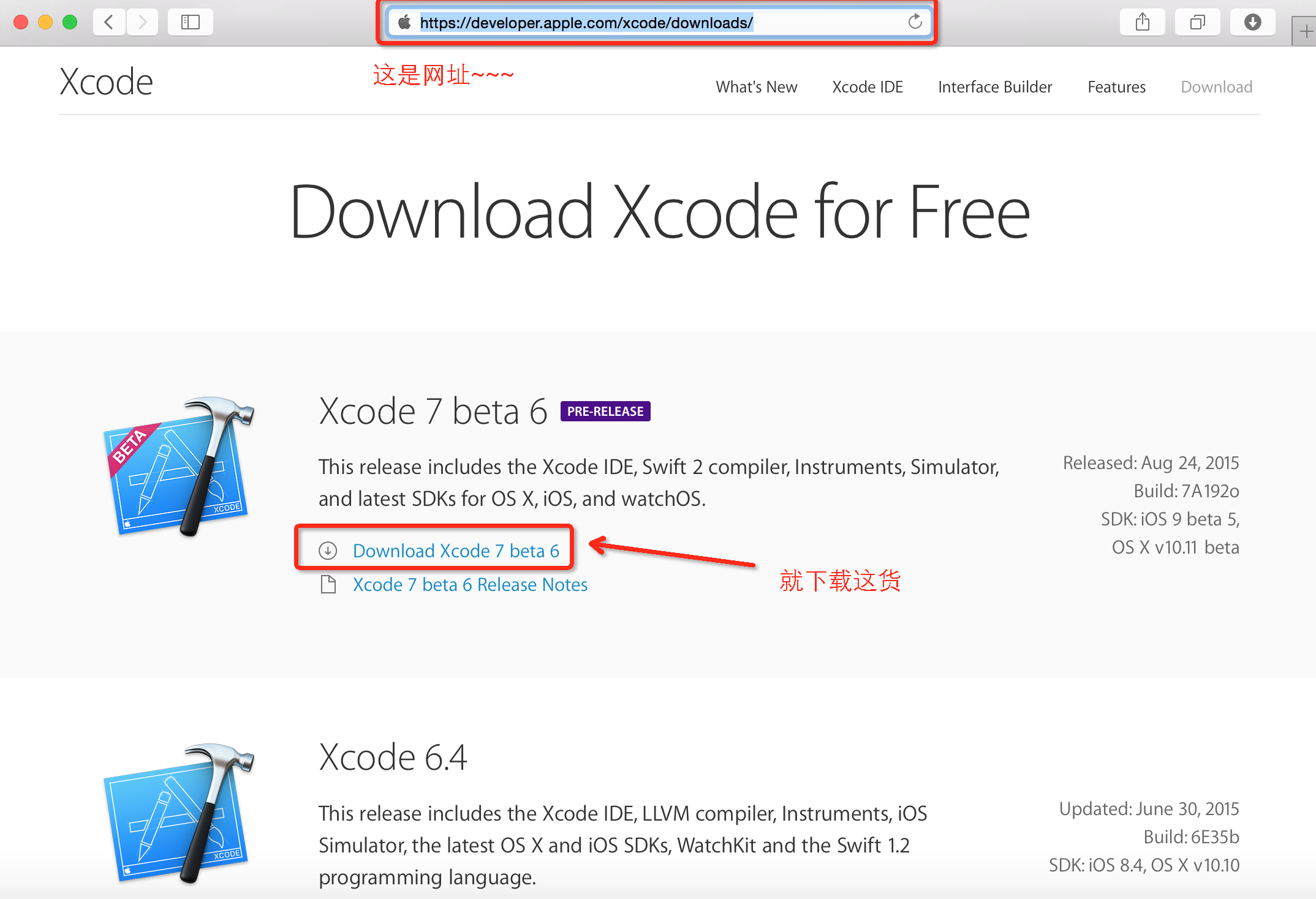
2.进入Xcode偏好设置
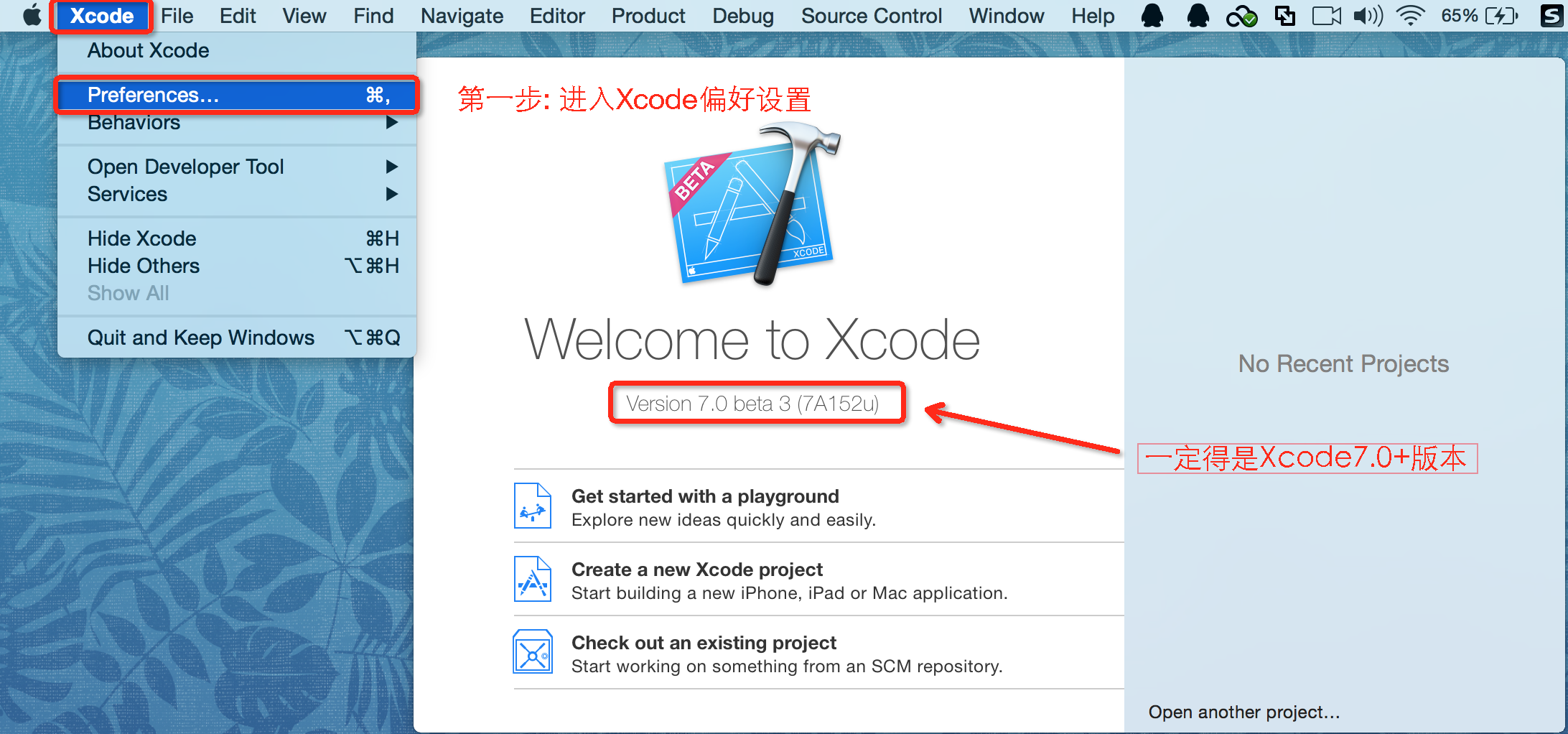
3.添加AppID
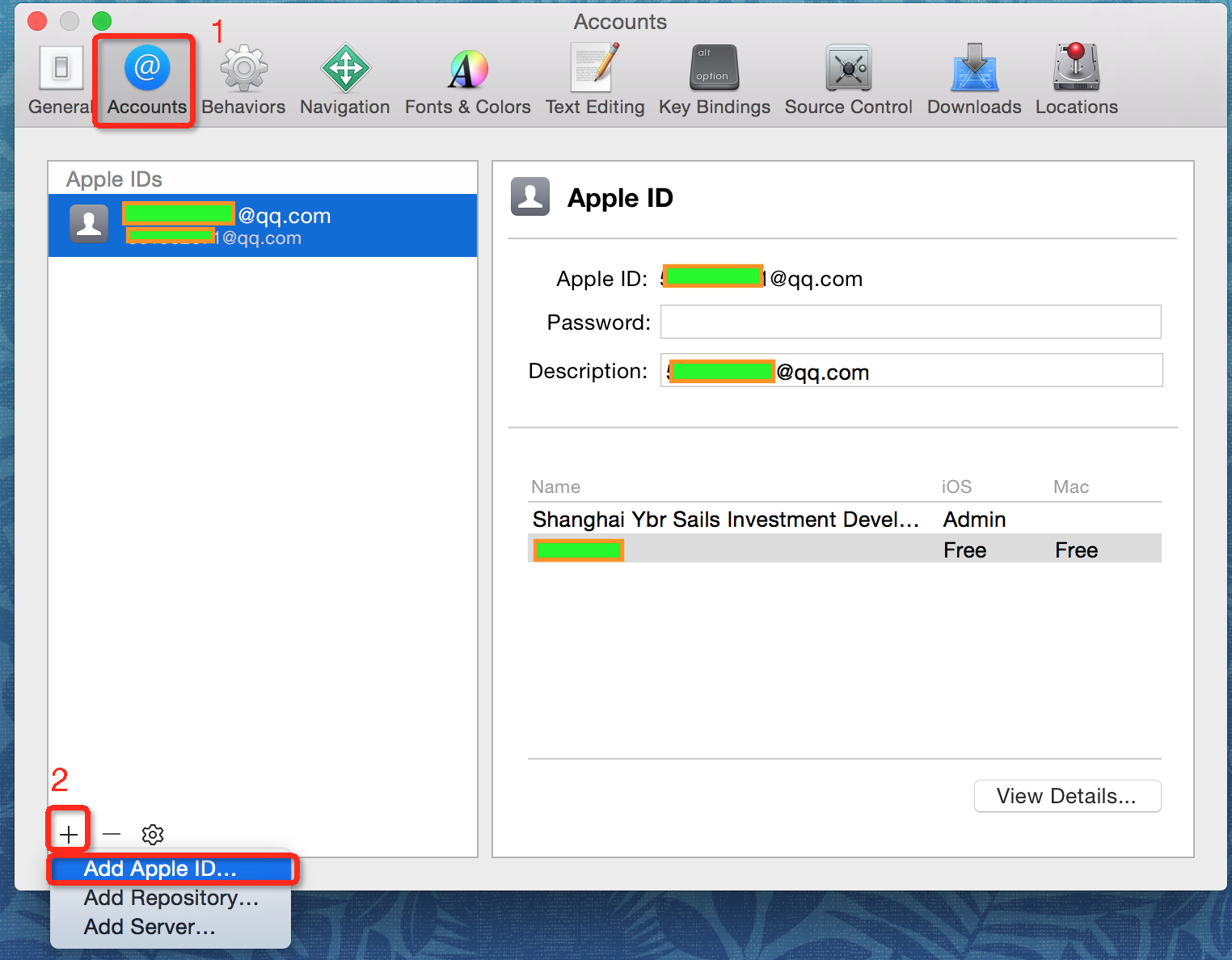
4.调整部署版本
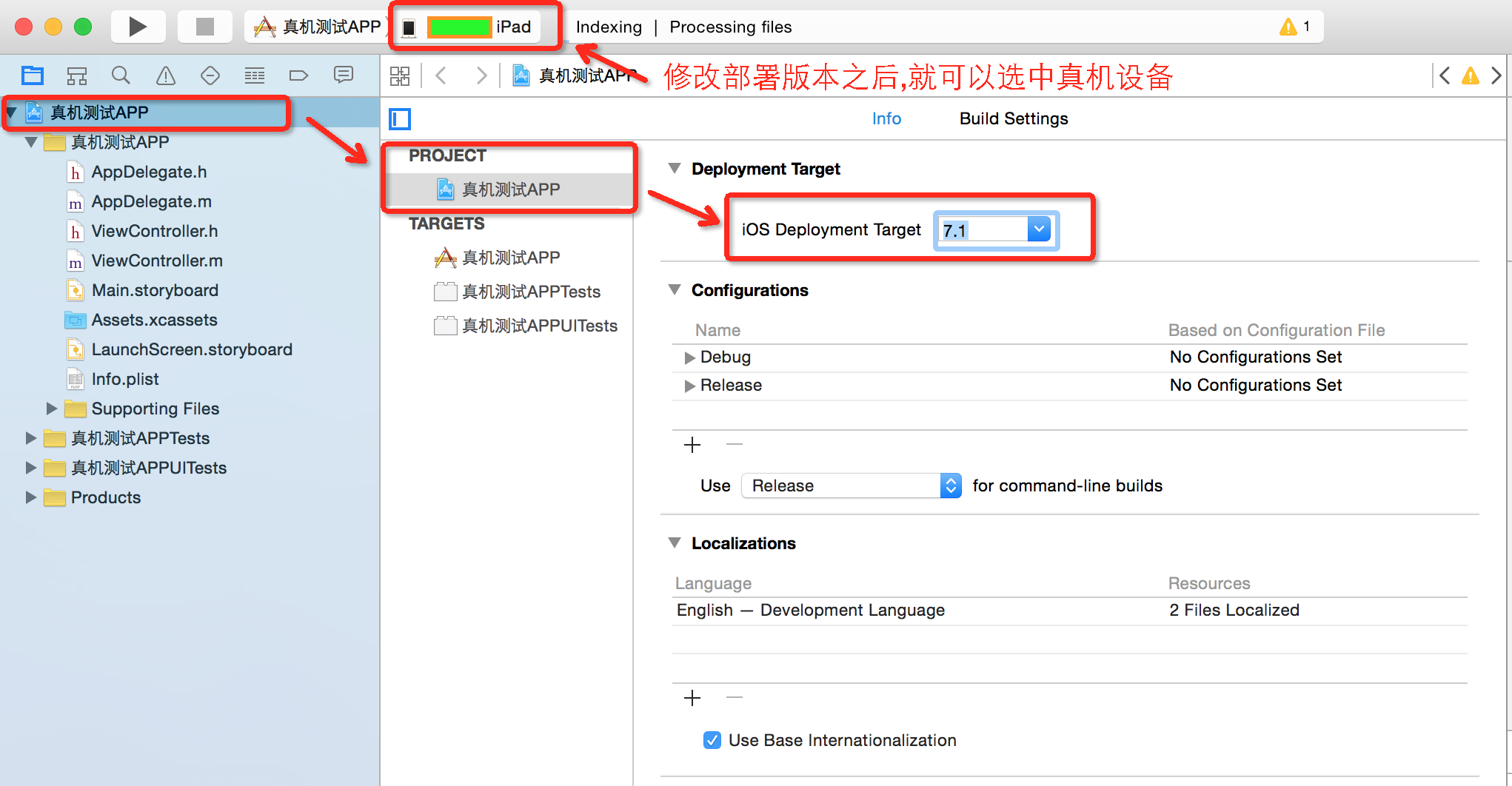
5.运行报错提示
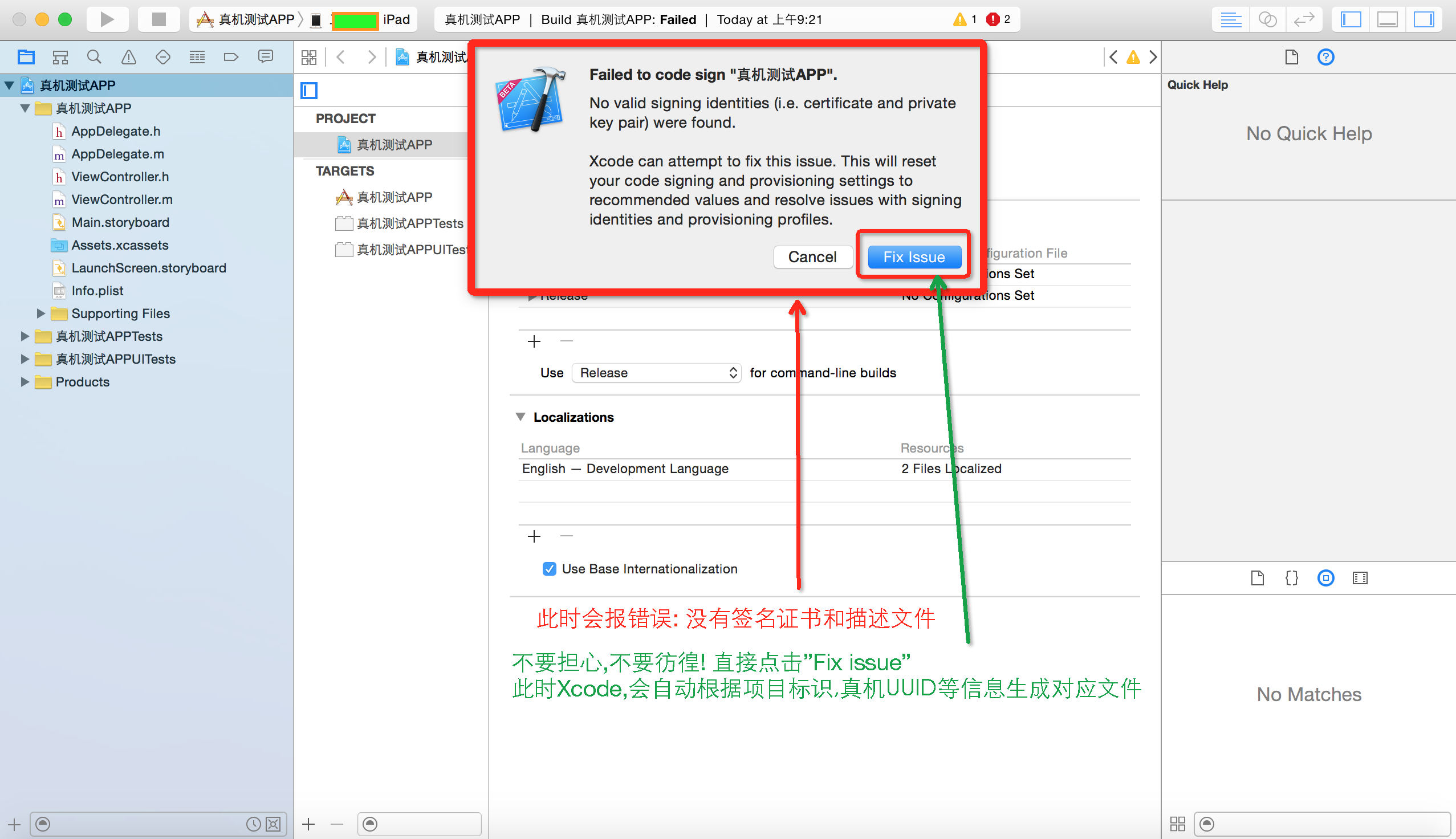
6.Xcode自动解决问题
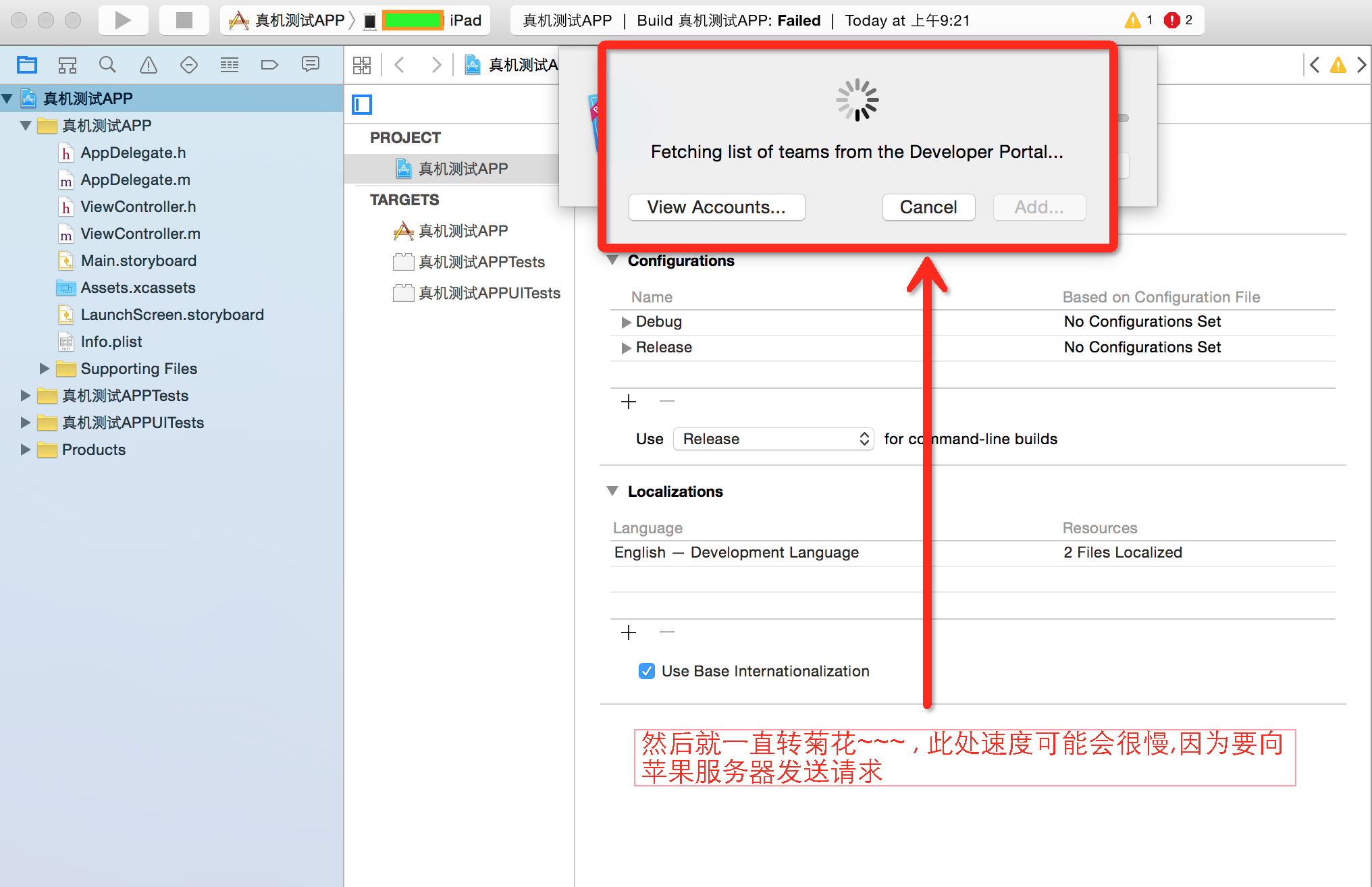
7.成功生成
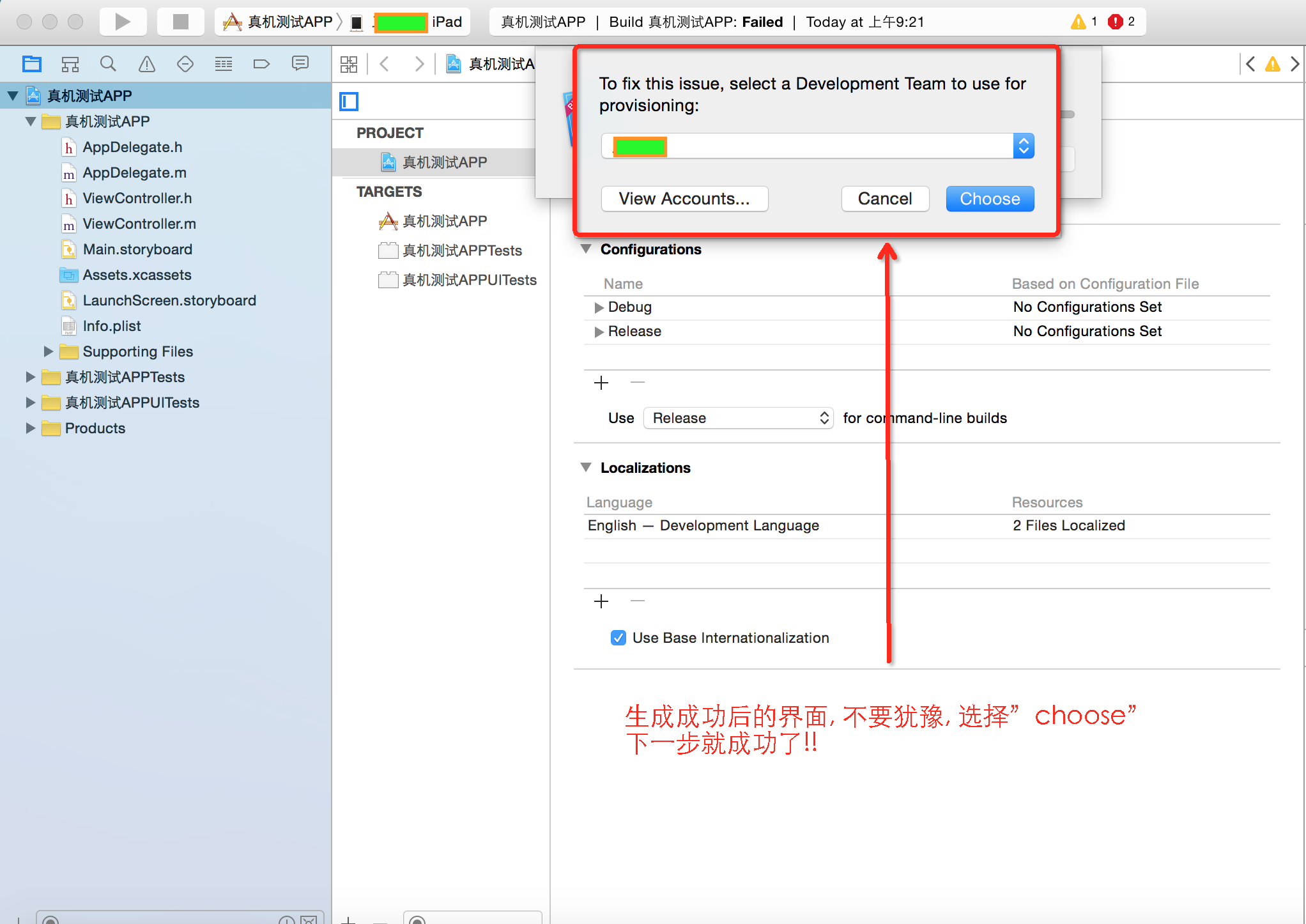
常见问题以及解决方案
1. The account XXX has no team with ID XXXX
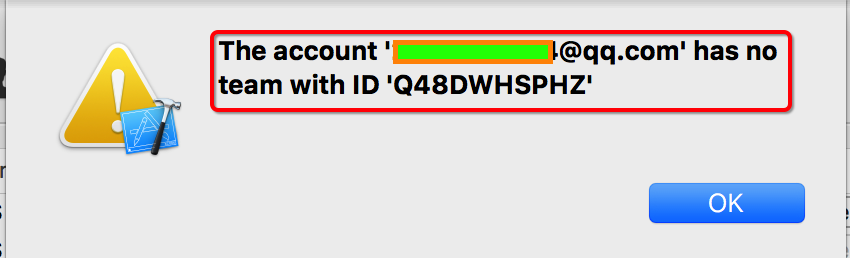
解决方法:



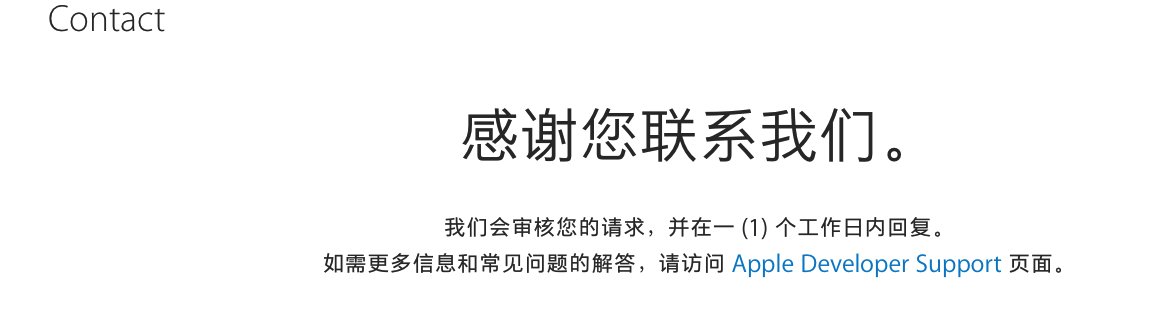
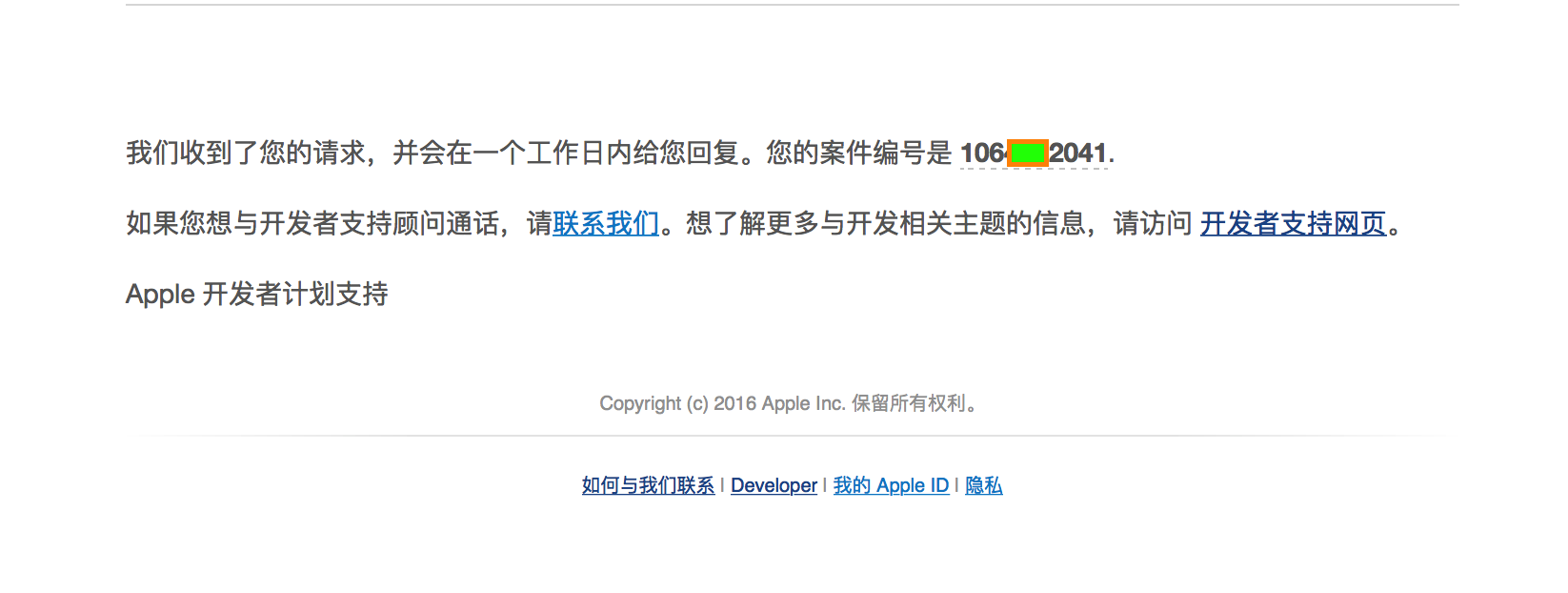
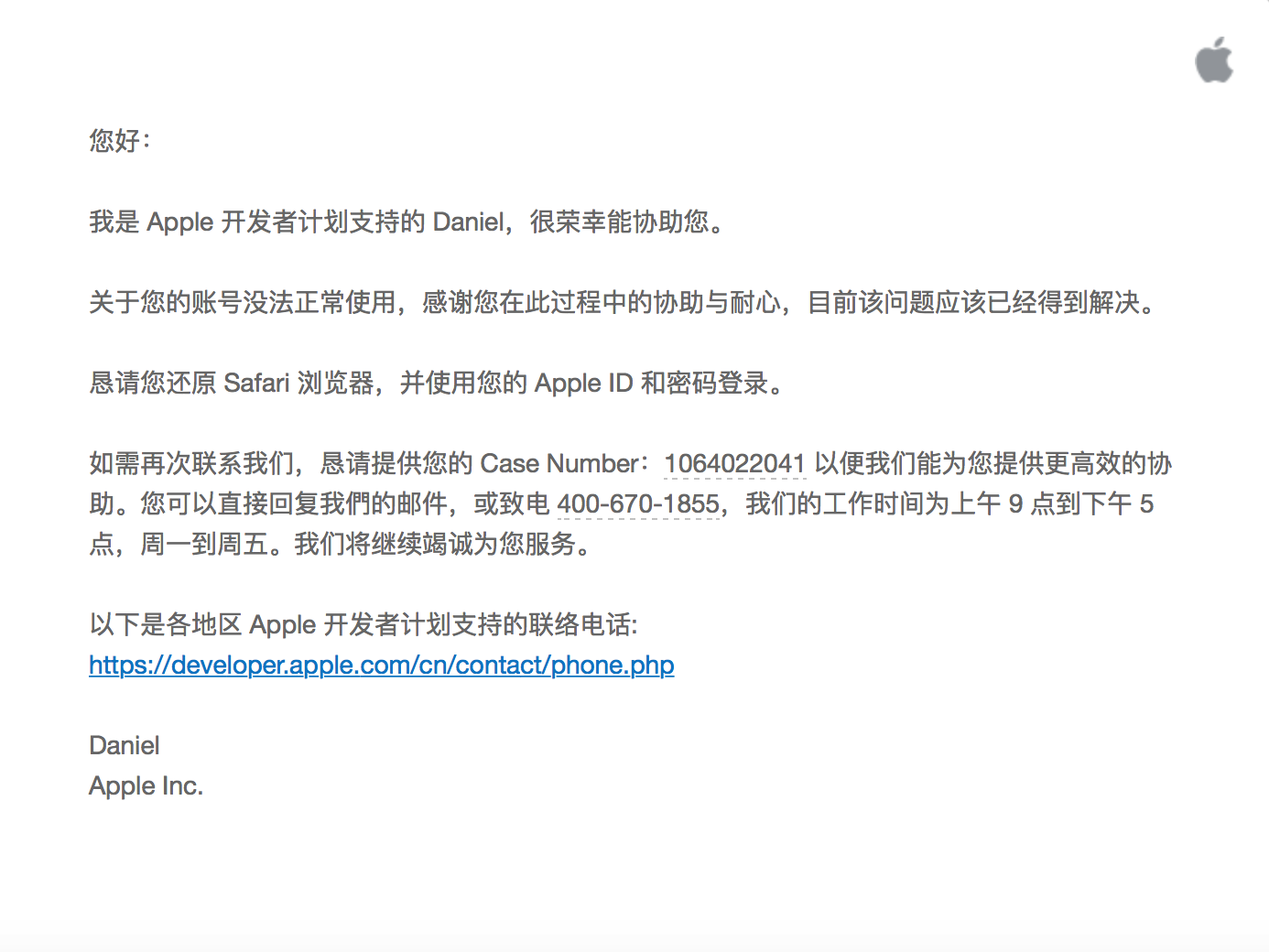
2. An App ID with identifier XXX is not avaliable. Please enter a different string
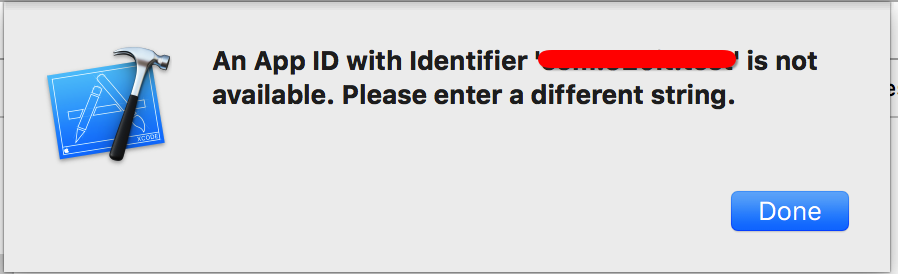
解决方法:
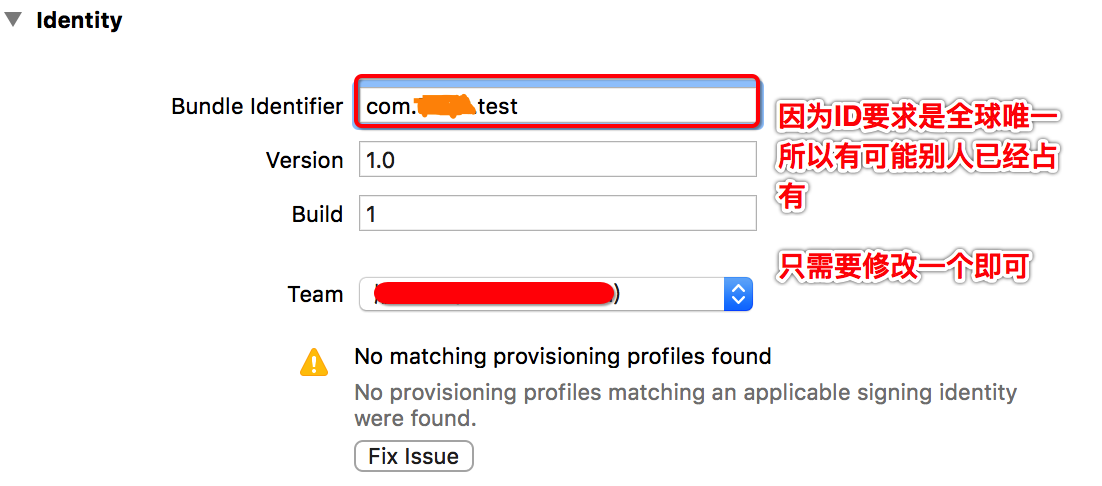
3. Could not launch XXX
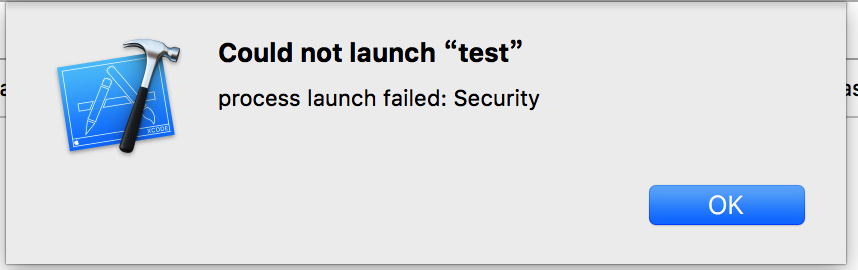
解决方法: